Troubleshooting
Fancy Reseller won’t connect to my panel, help!
1. First, check for the API Connectivity checkmark in WHMCS
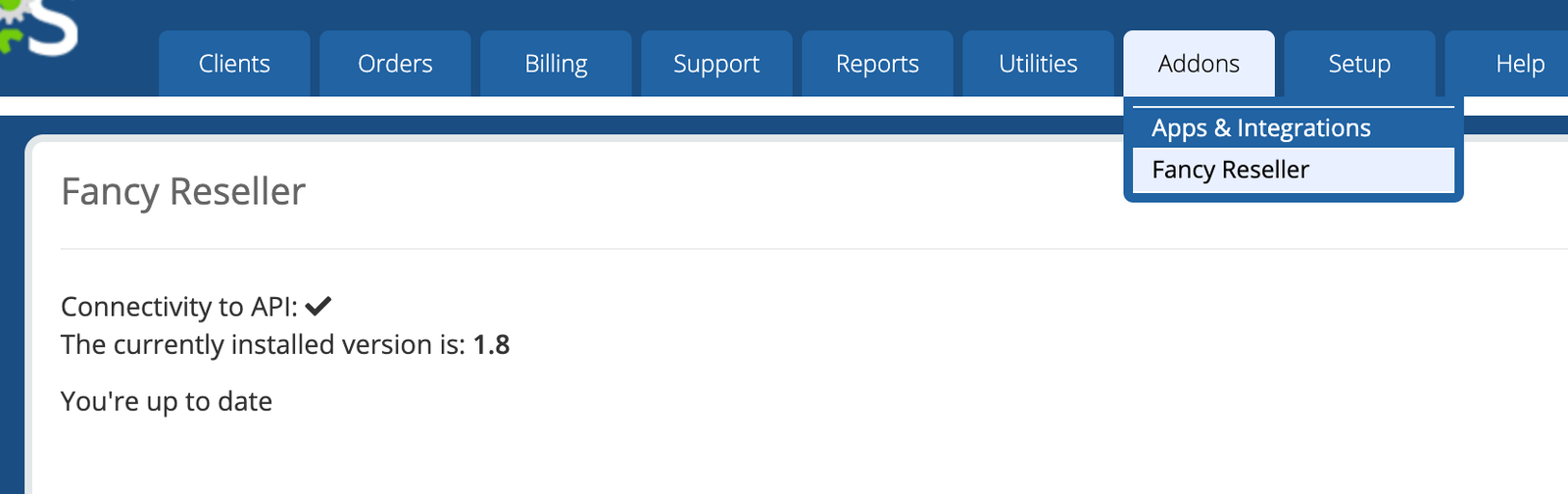
2. Next, check if your reseller account has any packages assigned to it. You can do this by going to Add User and see if Packages is empty.
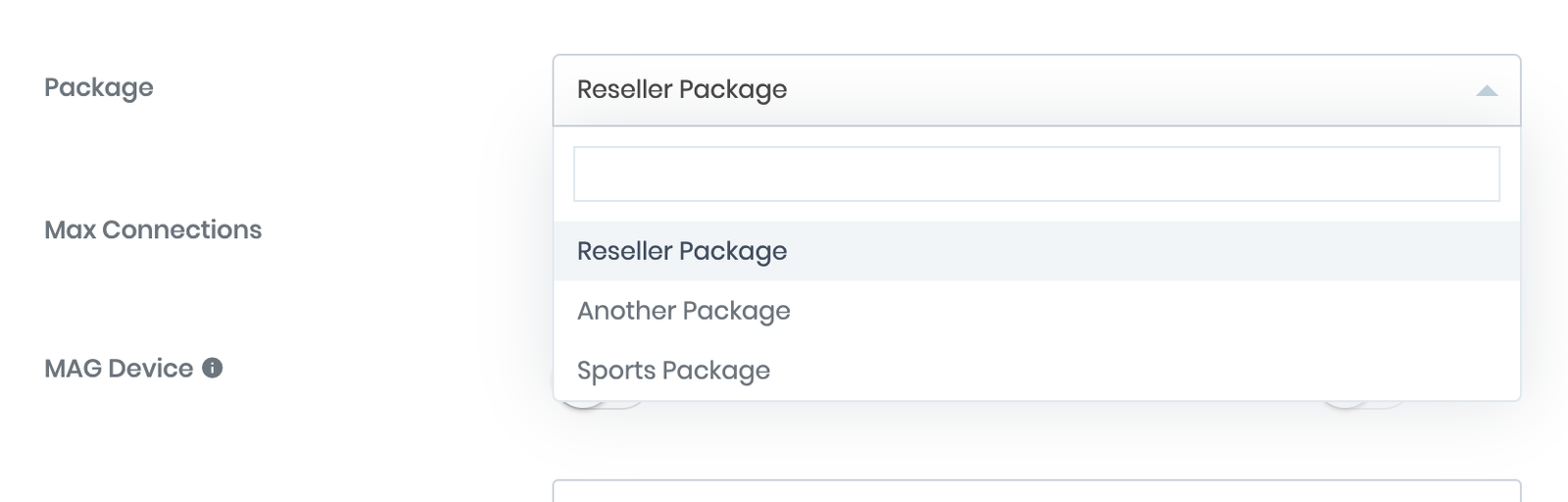
3. If you’re getting a red X upload the following PHP file to your server (for example test.php) and then hit it from your browser
<?php $ch = curl_init(); curl_setopt($ch, CURLOPT_URL, "http://ipinfo.io/ip"); curl_setopt($ch, CURLOPT_RETURNTRANSFER, 1); $output = curl_exec($ch); echo $output; curl_close($ch); ?>
4. Make sure you can see an IP address. If not, notify your Hosting Provider to allow outbound connections from your server. If you do have an IP, notify an admin.
Customer not Created/not Renewing
1. Check the steps above to make sure you have connectivity
2. Are you using a recurring product? If you are, click the “Advanced Mode” hyperlink in the module tab and then set the appropriate package to match your Pricing tab.
3. Do you have sufficient credits? Try creating/renewing a user through your panel manually and see if it works.